by Paola Messina
Woe is Not You! Avoid Dreaded Feedback & Hear Yourself On-Stage
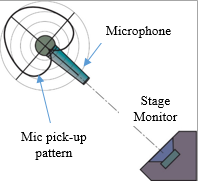
(Source: SoundOnSound)
Singers, did you know that straining to hear yourself on-stage may injure your vocal chords and simply turning up stage monitors (those wedge-shaped speakers) is a recipe for feedback problems?
First, consider using in-ear monitors (IEMs). When you notice a musician is performing wearing earbuds and has a pack hooked to their belt, they’re using IEMs to reduce noise and hear themselves on-stage. IEMs allow for greater mobility on stage, protection against high volume levels, and better sound quality.
If IEMs aren’t an option and a stage monitor is what you’re working with, make sure the wedge is at an angle that minimizes feedback from your mic (pictured above). It depends on the microphone you’re using, but when it comes to dynamic cardioid mics most often used for live vocals (the Shure SM58 is a staple), positioning the monitor directly behind the mic is the best option.
If feedback still occurs, equalization (EQ) might be the answer. Notching out frequencies above and below your voice’s frequency range will help you cut through the mix and remove the risk of feedback.
Finally, ask the live sound engineer to adjust the volume of your monitors as needed to hear yourself well and do a full-band soundcheck before the performance.
For more on hardware options available for live performance monitoring for singers and other instruments, check out these resources:
On-Stage Monitoring – Sound On Sound
In-Ear Monitor Buying Guide – Sweetwater
Refresher: Different Microphones & Pick-Up Patterns – Shure
More Tips On Preventing Feedback – Sweetwater
HAVE A QUESTION OR THEME SUGGESTIONS? E-MAIL PAOLA

